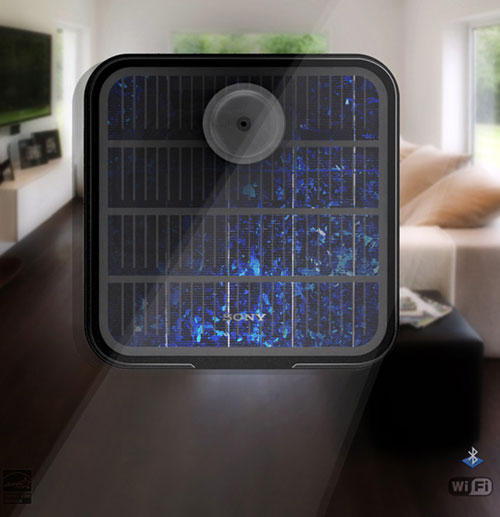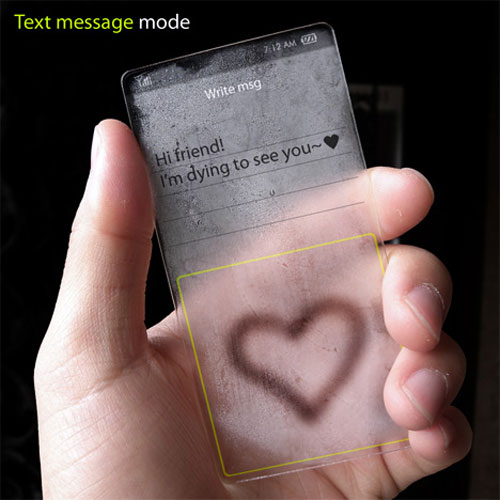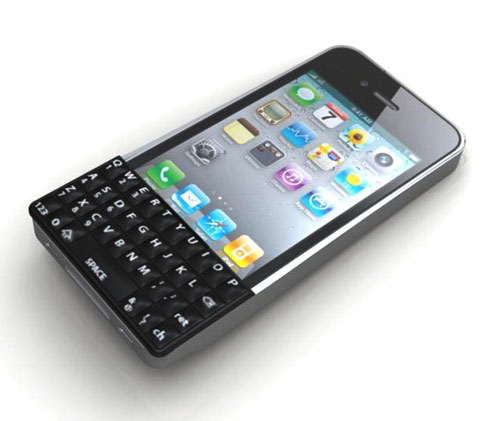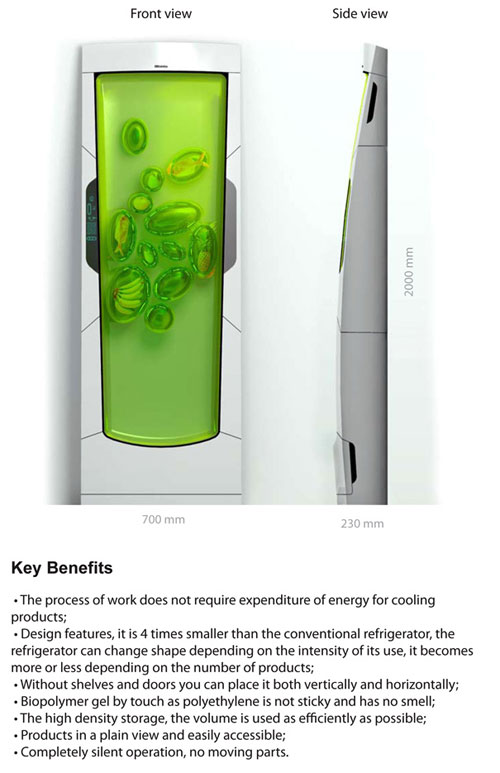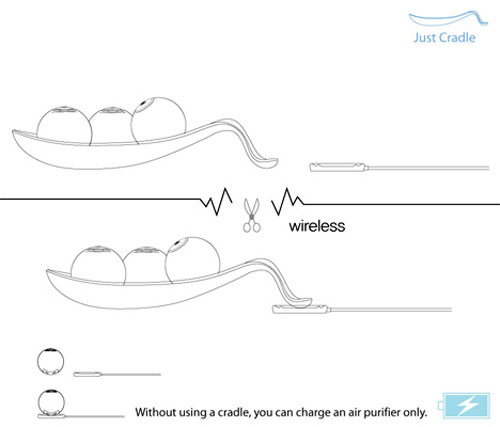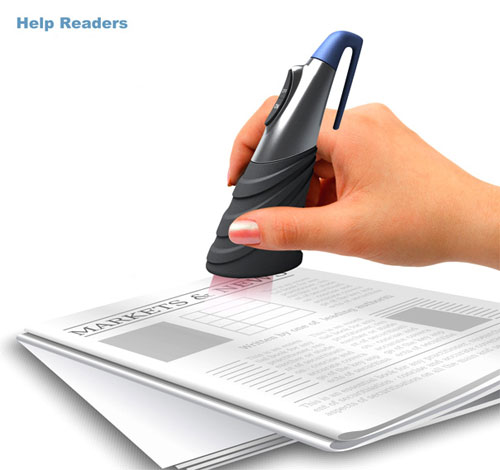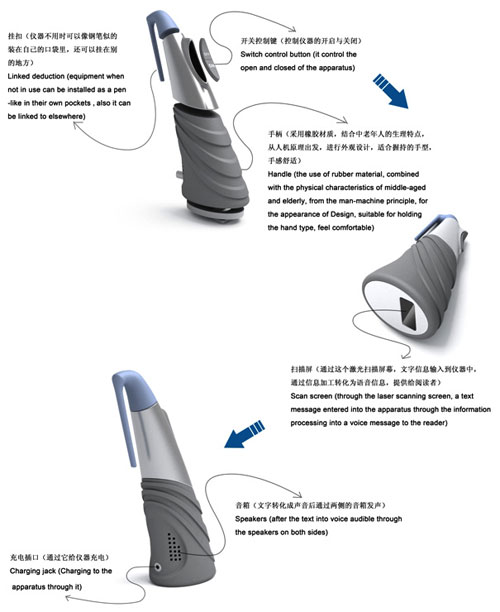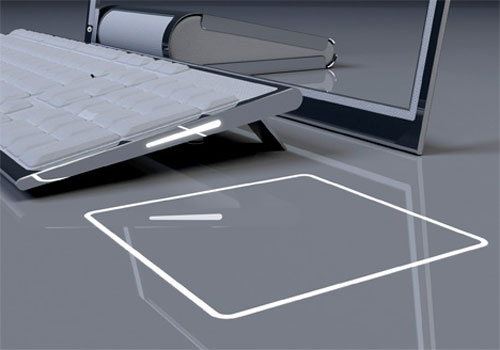Introduction
One of the leading dominators of the gaming mouse market is Logitech. Since their MX518 gaming mouse release, their mice have gone from strength to strength. Today we’ve got one of the newer gaming mice, in favour of the G5 Version 2. Let’s see if it lives up to its predecessors…
Features
- Adjustable weight cartridge: Use up to 36 grams of weight to customize your mouse with a heft and balance that’s just right for your game.
- Adjustable sensitivity: Shift from pixel-precise targeting to lightning-fast manoeuvres, without pausing the action. The G5 gives you instant access to three sensitivity levels—400, 800, and 2000 dpi—before driver installation.
- 2000 dpi laser engine: Experience the blinding speed and unequalled response of a 6.4 megapixels/second image processor.
- Full-speed USB: Get blazing speed and instant acceleration from up to 1000 reports/second; bidirectional connection
- Right-handed comfort grip: Enjoy a natural grip that won’t fatigue you.
- Polytetrafluoroethylene feet: Forget sticky workarounds—these low-friction feet glide effortlessly across almost any surface.
Specifications
- Tracking resolution: 2000/800/400 dpi (user-selectable)
- Image processing: 6.4 megapixels/second
- Maximum acceleration: 20 g
- Maximum speed: 45–65 inches/second (depending on surface)
- USB data format: 16 bits/axis
- USB report rate: 1000 reports/second
- Sleep mode: Disabled
Packaging
The Logitech G5 arrives in a rather eye catching box. Typical of Logitech, the colour scheme of teal, blank and white is continued. However, there is a fire-orange insert in the centre. Randomly placed around the front of the package are features which the Logitech entails – - these seem to be listed in more than one language.

On the back of the box are specifications listed in six different languages. This is good as it allows the buyer to know plenty of details about the mouse before making their purchase.

Opening the box up reveals the G5 seated in a vacuum formed plastic box along with the included accessories:

- Adjustable weight cartridge
- Tuning weights and case
- CD with Logitech SetPoint software
- Installation guide
- 3-year limited warranty

Altogether there are 16 weights in the weight tin- from 1.7g increments to 4.5g.

Logitech G5
The G5 is quite an odd mouse in its appearance; it features a cracked blue design which remains all over the top of the mouse. The top of the mouse isn’t smooth glossy plastic unlike most mice and has a slight texture – - of the painted blue cracks. At the rear of the mouse is the Logitech logo and ‘G5’ beneath it. There is a DPI indicator on the left hand side, showing what speed the mouse is currently set to by blocks which light up.

Like most mice, there is a scroll wheel at the front. This scroll wheel is a little different to the wheels we’ve used on most mice because as well as vertical scrolling; the wheel can be moved horizontally for horizontal scrolling.


On the left hand side of the mouse, there is a large indent where your thumb would be comfortably seated. Just above the indent are two buttons – - which can be configured with the software. These buttons come in useful for functions such as copy and paste, or back and forward on your web browser.

The right hand side has a much mellower indent, this highlights that this mouse is not really designed for lefties.

At the bottom of the mouse are three quite large mice feet – – these are very smooth and quite rugged. There is also an insert and button. Here is where you insert the weight cartridge for tuning the mouse. Pressing the button releases the cartridge from the mouse.



The trailing USB wire is unlike most mice cables. Instead of the standard coating which you’d normally expect on a mouse cable, the G5’s cable is braided in black fabric – - like a rope. To me this looks better and is probably slightly more hard wearing.

Installation
Installing the mouse is a fairly simple process. Plug in the USB cable and then begin the installation of the driver CD and software.
The installation started automatically and went flawlessly. The software includes Yahoo Toolbar, so make sure you deselect it if you don’t need it. After the install, the software may prompt you to install an update for the software (depending on what version software you have). In my opinion, this is a good plan, as auto updating the mouse allows the G5 to be kept up-to-date without any hassle.
Without turning this review into a guided tour of the software, I’m just going to talk about the basic and gaming features of the Set Point software.
The SetPoint software has the usual features for configuring the various buttons on the mouse, changing DPI for windows use etc. The gaming section allows you to configure the DPI of the mouse for gaming and change it depending on certain games.
Testing
I tested the G5 using an XTracPads Hammer – - which has a similar appearance. In windows/ general usage the mouse performed flawlessly. The laser in this mouse is very accurate and after getting use to the high DPI, I was able to navigate straight to shortcuts with ease. One thing I didn’t like very much was the texture of the mouse, this is supposed to increase grip, though I just found it quite uncomfortable and nasty to touch. However, after using the mouse for about a week now, I have got used to the textured surface of the mouse. I don’t even notice it now.

Just like Windows use, the mouse also performed very well in game. The 2000 DPI was a bit too high for me in first person shooters (Battlefield 2) and I ended up dropping it down to 1600 – - which was fine after a while of getting use to it.
Though all of this is good, there was one slight downside to the mouse, the feet. These feet are Teflon-like material and are quite frankly pretty good at gliding. However, as they are so big, they increase friction, slightly slowing the glide down. I noticed this from using my MX518 and then G5 – - the MX518 glides much more easily.
Conclusion
I can conclude to say, the Logitech G5 Gaming mouse is a very good buy. The appearance is either a love or hate relationship. However, if you love it, you really will love it because it’s very unique.
The additional buttons on the mouse and features such as vertical and horizontal scrolling are very handy. Once set up properly you’ll find that you’ll be using them a lot of the time for features such as copy and paste.
Comfort wise, with the indent for your thumb and the unique ergonomic shape, the mouse is very comfortable to use. You’ll find that you won’t ever use another mouse once you use the comfortable shape of the G5 – - a smart marketing move by Logitech, design a mouse that’s addictive!
Gaming wise, with the high DPI setting, popping those heat shots is very easy as the laser on the Logitech is very responsive. The Teflon feet are also very good at allowing the mouse to glide easily along your chosen pad. However, I’d recommend maybe cutting the feet to a smaller size; this increases the glide even more.
So if you’re after a mouse and don’t mind a corded one. Believe me, the Logitech G5 is a very good buy.